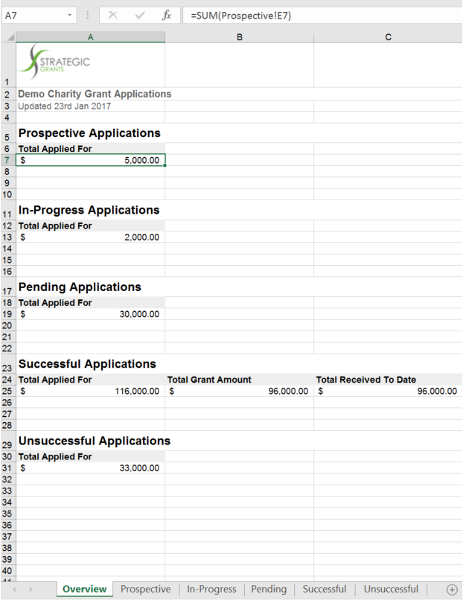“Aaargh!!! The Board papers are due tomorrow, I need to finish my board report!! They’ve allotted fifteen minutes to catch up on the organisation’s grants activity, and I need to provide them with a succinct, but informative report on our grants program… help!”
Sound familiar?
Reporting is one of those things that tends to get pushed to the last minute. Preparing reports on your grants program and how it’s progressing is time consuming. However if you are using the GEM Portal it needn’t be so onerous.
Using the applications tab, you can export all your grants activity to an excel spreadsheet. The first tab gives you an overview of your grants program, with total applied for, total grant amount and total received to date details.
The next few tabs hold a list of grants, details, and totals according to the application status (Prospective, In Progress, Pending, Successful and Unsuccessful). Application notes and any previous funder history is provided too. It will give your board a sense of grant strategy progress and a snapshot of the pipeline potential.
You can use normal Excel filters to sort on different columns to your heart’s content, and get the document print-ready for use and reference in hard copy if required. Voila! You’re all sorted.
{loadposition blogsocialshare}