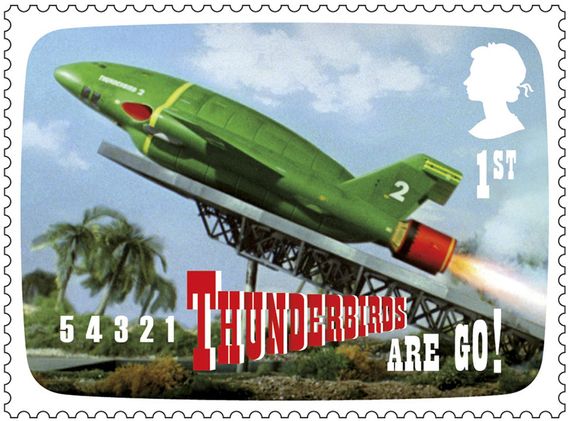Author: Andrew Thompson
Tips and tricks on Grants IT systems from our IT guru Andrew, who runs our GEM Portal subscriber tutorials and refreshers, and knows our GEMS systems like he knows his Thunderbirds references!
“5”, “4”, “3”, “2”, “1” Thunderbirds are go!
Having good IT systems in place will go a long way to ensuring you have a great grants program in place.
With the plethora of IT software available today there is no excuse for not having good systems in place for managing your grants program and reporting on outcomes of grants projects. Are your systems “All systems are go?”
Our Director Jo, recently attended a Masterclass run by Dr Squirrel Main of the Ian Potter Foundation at the Philanthropy Australia 2016 Conference. One of the key messages was the emphasis on good data management.
– What data are you collecting to evaluate your programs?
– What data do you have to demonstrate success of your outcomes?
– How many and which outcomes have you achieved, or why not?
– What percentage of success can you report from the grant dollars you spent?
An IT system doesn’t need to be a complex beast of unnavigable forms and cumbersome data entry, with no idea of how to ever pull together what you typed into various programs into something resembling a funder or board report.
Your system could start with something as simple as an Excel spreadsheet or an MS Access database to commence capturing the important data that your organisation has.
We too regularly hear comments from staff new to an organisation, who are trying to understand where the grants program is up to, that what their predecessor left behind is less than informative (and we have another blog on what detail you MUST be recording here).
If only their predecessor had kept good records. * If only their predecessor had kept any records!
The Strategic Grants GEM Portal is a great resource for providing you with your list of relevant upcoming grants, in the Grants Calendar.
But it is and can be much more than that. The simple screens allow you to capture all of your grant applications and keep a history of where each program is up to. Through easy to use tabs you can have a snapshot at any point in time of where your entire grants program is up to, what is a prospect, what is in progress and where you have been successful and where you haven’t.
By recording details on your applications and projects as they move through the different project phases, you will be in a great position to be able to report back to your board and Funders on each grant application and your entire grants program. And if you want to do more complex analysis of the data, you can export it out of the GEM Portal into a print-friendly Excel spreadsheet.
Start simple, keep it simple.
When you’re choosing your IT System, ask yourself:
– What is it you would like to manage and report on?
– What is it that you are required to report on?
A few columns in an Excel spreadsheet can be a simple enough system for beginning your grants journey (and your journey to getting great IT systems in place). Then when you have mastered the basics, the internet provides a plethora of free and cheap software solutions for recording and reporting:
– Map your outcomes via a free interactive google map
– Track your financial spends through an online subscription finance tool
– Slice and dice your program data with a swish graphical reporting tool
– Package it up in a free online Prezi presentation. (Wouldn’t your Funder love that!)
If you would like more on how you can improve the grants systems in your organisation, let us know by dropping us an email or commenting on facebook/twitter and we can blog some more on these topics!
“5”, “4”, “3”, “2”, “1” <insert your Organisation Name> are go !
{loadposition blogsocialshare}